Accounts Module - Sales and Purchase Ledger Email
We have expanded the Email facility in the Sales ledger to include the ability to email invoices to a Customer, Account or Account contact email address.
This update allows for any posting to a sales ledger account that has a document associated, for example Service and POS invoices to be emailed to either a customer record OR main account contact OR sub account contact OR a system user.
Email Sales Ledger Invoices
Locate the transaction on the account you wish to email to a recipient and reprint the document (1)
Select the Email button to email the document (2)
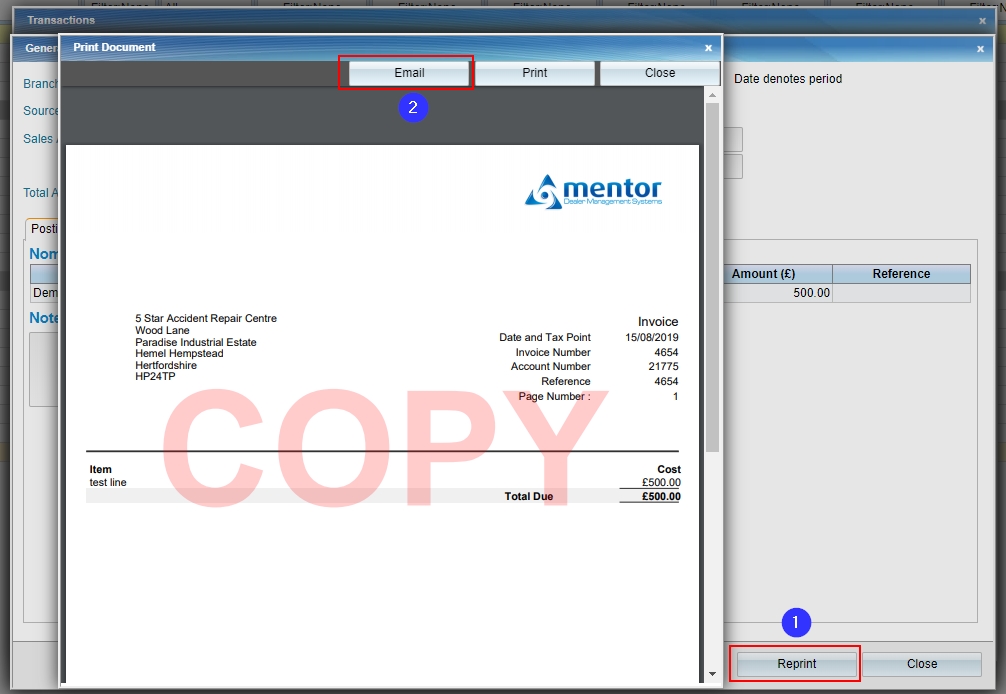
In the Email Screen there are three Contact Types
- Account - the main account email address and any account contacts loaded
- User - A user account email within the system
- Custom - Any email address can be manually entered
Use the dropdown list to select the contact to send the email to
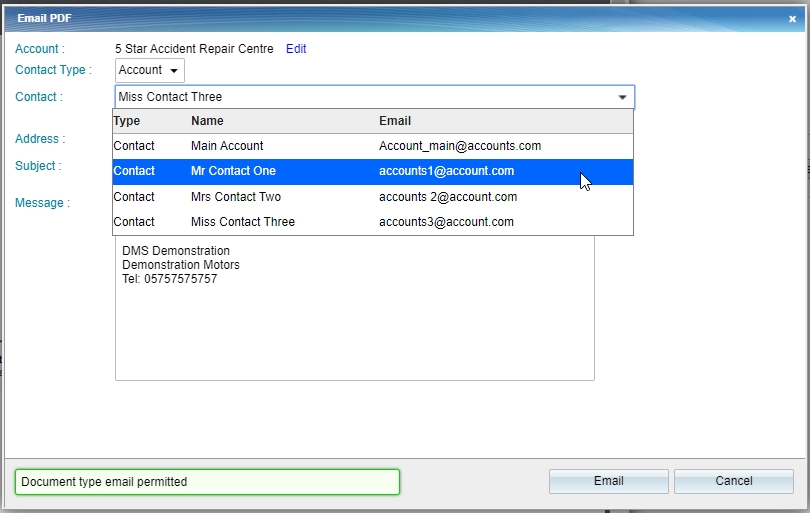
Once the correct contact has been selected, enter any details into he email body and select the Email button




